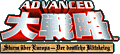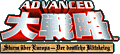PIONEER UNIT
-
This is mainly a unit used to
build up roads and bases. Its menu options are not available until
you begin a new turn in the desired hex.
-
A
- Upgrade (use to increase the size of bases; larger airport allows larger
aircraft; larger base allows quicker repair)
-
B
- Build ?/Build Railroad/Build Road
-
C
- Fortify
-
D
- Rebuild (a bombed base)
-
E
- Destroy Road/Destroy Railroad
-
F
- Destroy Fortification/?

DEPLOY UNITS
-
Getting there: Simply
highlight one of the starting bases you control and press A.
-
A
- Make (pay to have an available unit made)
-
B
- Allocate (use one you already have)

SELECT UNITS
(to deploy)
-
Getting there: Simply
select Make or Allocate from the Deploy Units menu. Both Make and
Allocate have the same Select Units menu.
-
A
- Switch (toggle Allocate/Make)
-
B
- Info/Arms (for selected unit)
-
C
- Class Progression
-
D
- Retract Deployment (undo the last deployment, while in this menu)
-
E
- Experience column
-
F
- Unit Strength column (1c=minimum strength; 10c=full strength)
-
G
- Units Left (the number of units you can still deploy for the given battle)

UNIT CONTROL
-
Getting there: Simply
select a unit with the A button.
-
A
- Move/Heading | Stop (after moving/attacking)
-
B
- Occupy (only for troops)
-
C
- Arm (change armament)/Refuel (+Repair if parked)
-
D
- Load/Unload (units into/from ships)
-
E
- Model Upgrade/Class Upgrade
-
F
- Reserve (take unit out of battle)/Park (in friendly base)
-
G
- Attack/Bomb (to destroy cities, airports, docks, and the units parked
in them)
-
H
- Information
-
I
- Join (merge forces)
-
J
- ?
-
K
- Kill Unit/?
-
L
- End (unit's turn)

NEW UNITS
-
Getting there: These pop
up automatically.
-
A
- Standard (makes it available for purchase)
-
B
- Reserve
-
C
- Obsolete

SYSTEM
-
Getting there: Simply
press X.
-
A
- Options (goes to the Options menu)
-
B
- Map (see the current map with color coded unit locations)
-
C
- ?
-
D
- Forfeit
-
E
- Save (for continuing during battle; uses 190 memory units)
-
F
- Load (to continue a saved battle state)
-
G
- Quit
-
H
- Unit List (that are in your army)
-
I
- Army List (by country)
-
J
- Standard List (set the minimum standard for units you can make)
-
K
- Unit Stats (for your army)
-
L
- ?
-
M
- ?
-
N
- ?
-
O
- ?
-
P
- Sight (toggles limited sight distance on/off)
-
Q
- Weather (toggles weather effects on/off)
-
R
- Day (toggles day time on/off)
-
S
- S.E. (toggles sound effects on/off)
-
T
- BGM (toggles background music on/off)

OPTIONS: 2nd
HEADING
-
Getting there: Press X
for the System menu and select the upper-left box.
-
A~E are headings. F~J
are selections for the 2nd heading.
-
A
- ?
-
B
- Views (2nd Heading)
-
C
- Player Types (select which armies are controlled by players and the computer)
-
D
- BGM (select which song to hear for each army)
-
E
- ?
-
F
- Battles (currently set for view none; the other two are view your army
and view all armies)
-
G
- ?
-
H
- ?
-
I
- ?
-
J
- Tactical (currently set for normal height; the other two are far and
close)

|